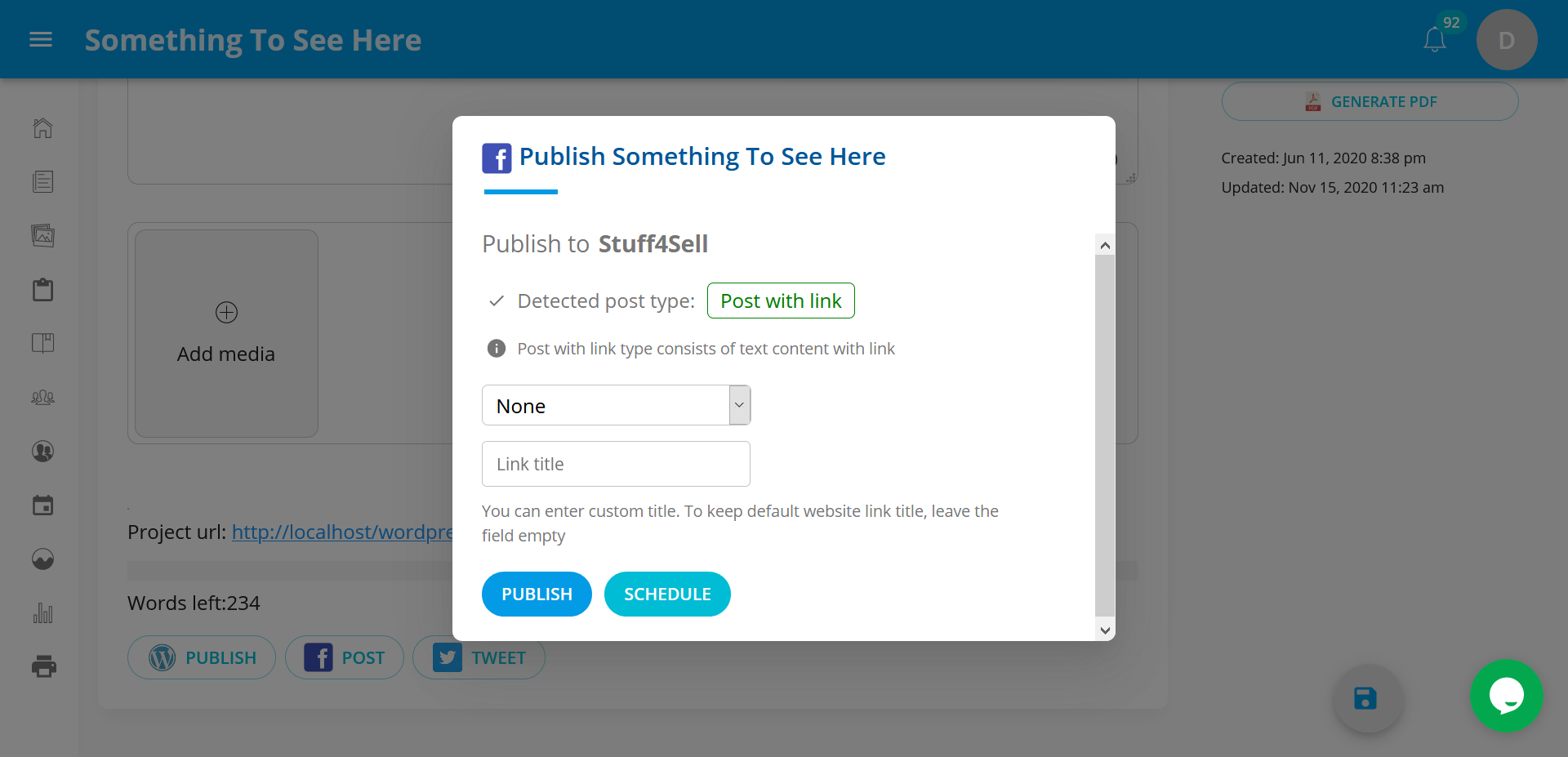Publishing Content To Social Media
Scheduling And Direct Publish
Joost
Last Update há 5 anos
How To Publish Articles And Social Post
To publish article/social post to WordPress website and/or social media, you need to integrate a project with these networks first.
To integrate social networks with project, you can follow the Integrating Social Networks With Projects tutorial.
Once you have integrated WordPress website and/or social media with selected project, all article/social posts assigned under that project can be scheduled, or published directly to these networks.
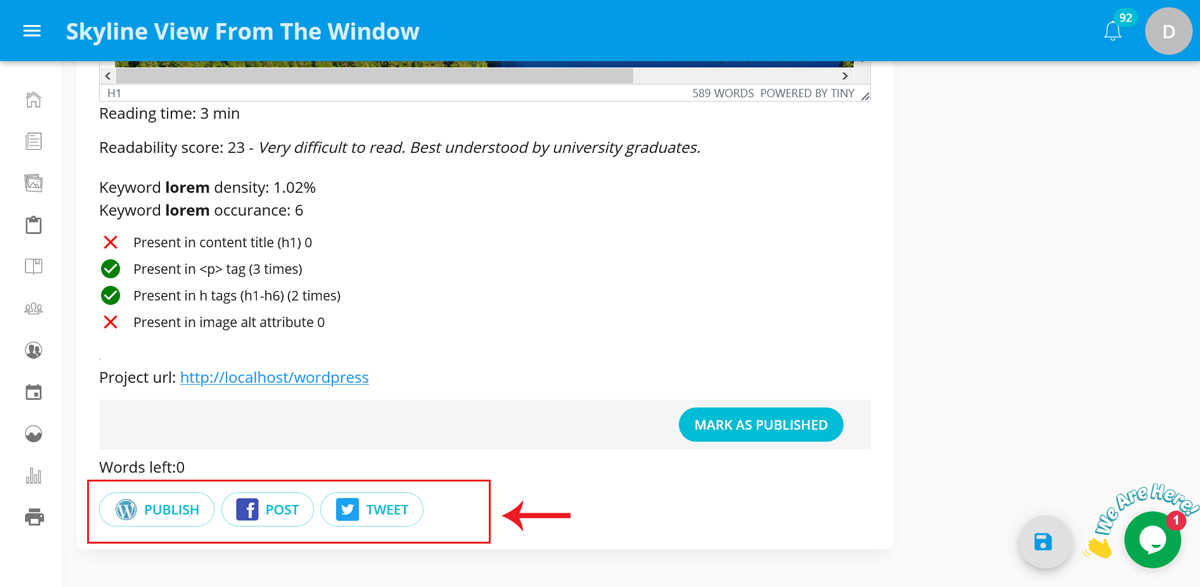
Depending on the network to which you are publishing the content there will be some additional options.
For WordPress you will have option to choose the author, tags and category. You can also add new categories and tags directly from Scribable
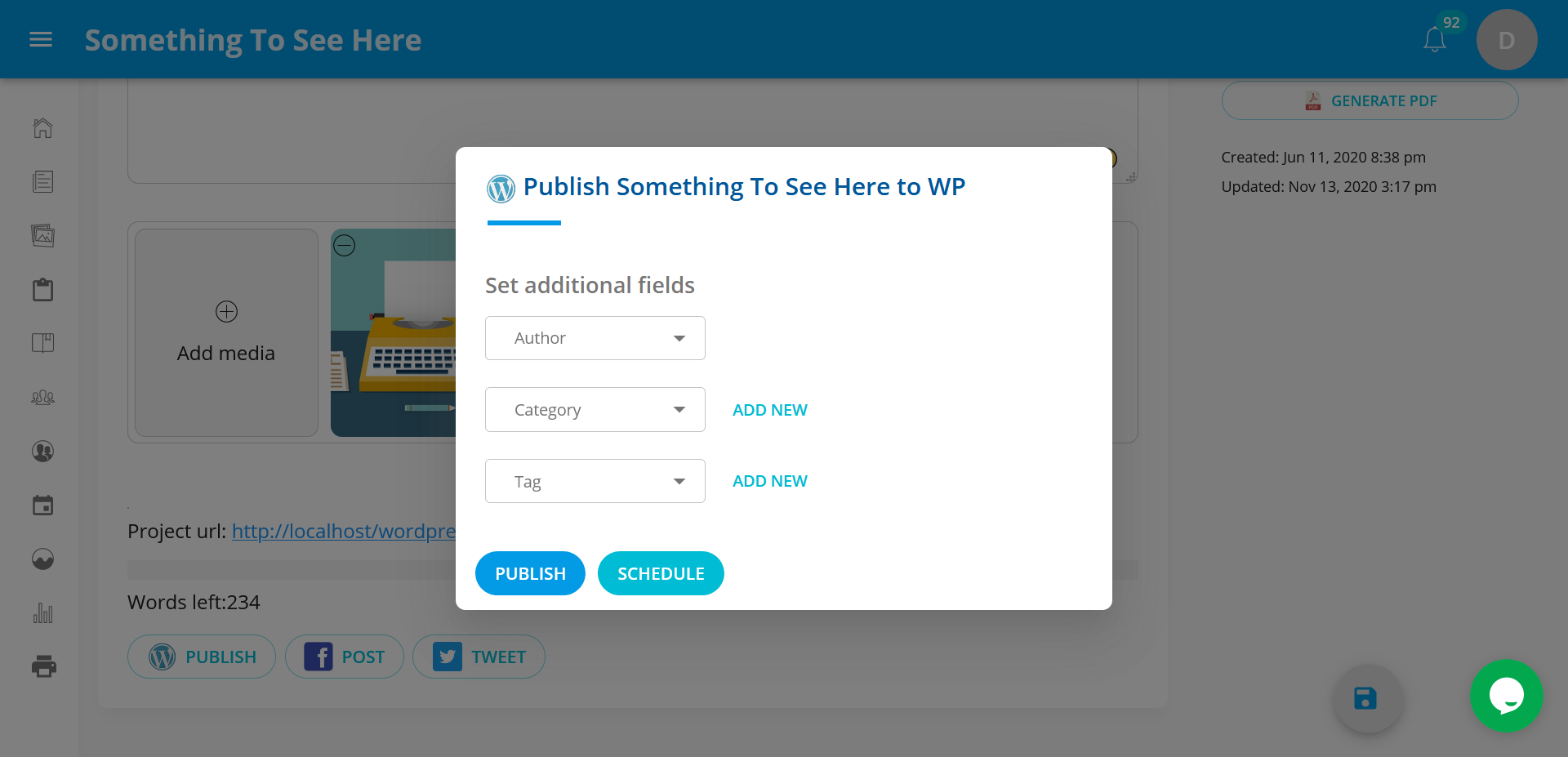
And if you add a link to the Article content or Social post content, you will have additional option when publishing to Facebook. You can choose if you want to have a custom call to action for that url.
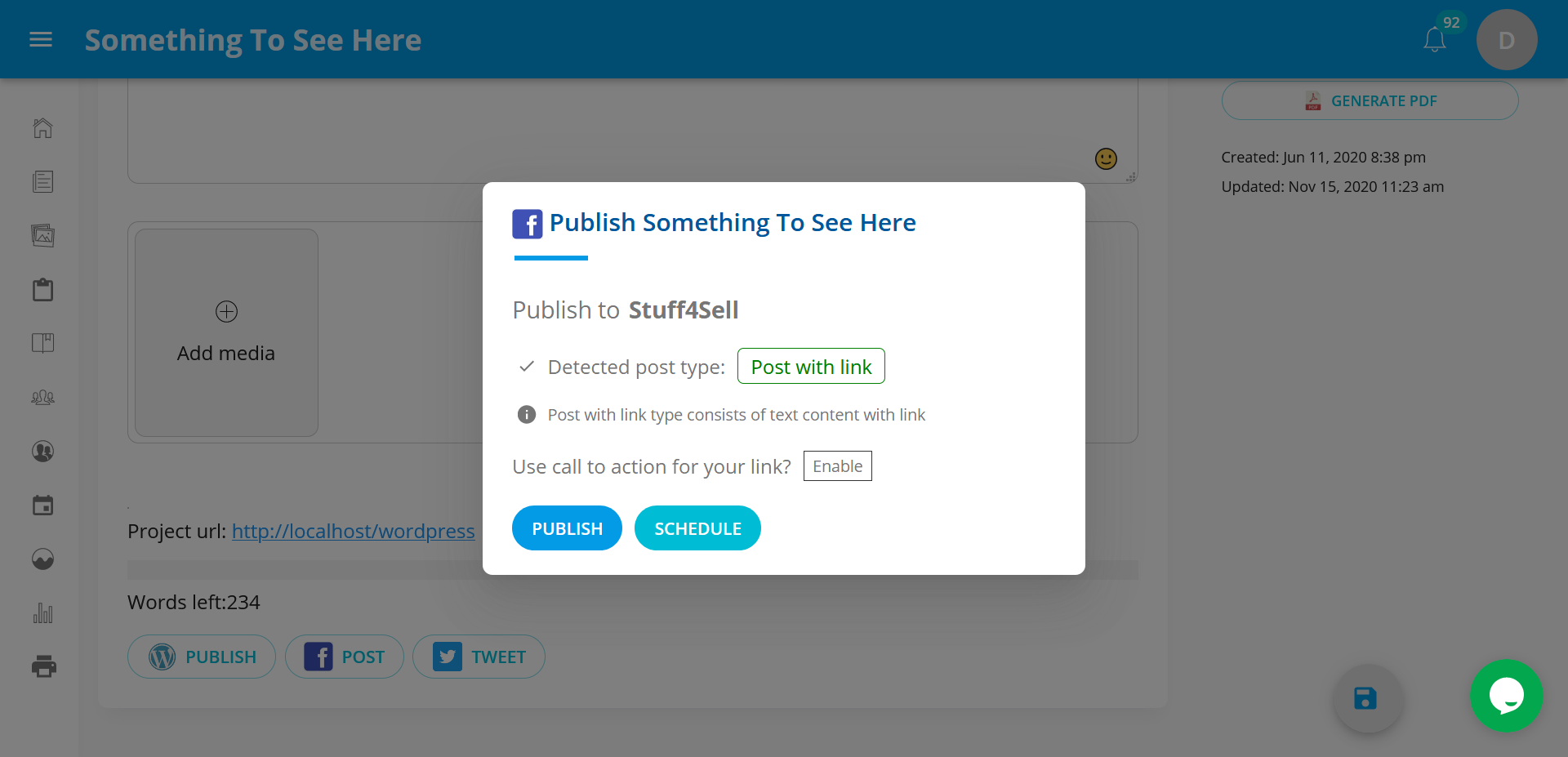
Then if you click on enable button you can select one of the available call to action formats, and write custom title (leaving it empty will render default website title from the provided url) :