Connect With Social Media Accounts
Integrating with Facebook and Twitter
Joost
Last Update il y a 5 ans
To connect a project with social media accounts, you need to have a project created from Projects page of Scribable dashboard. On the edit panel of the project you can find the social networks:
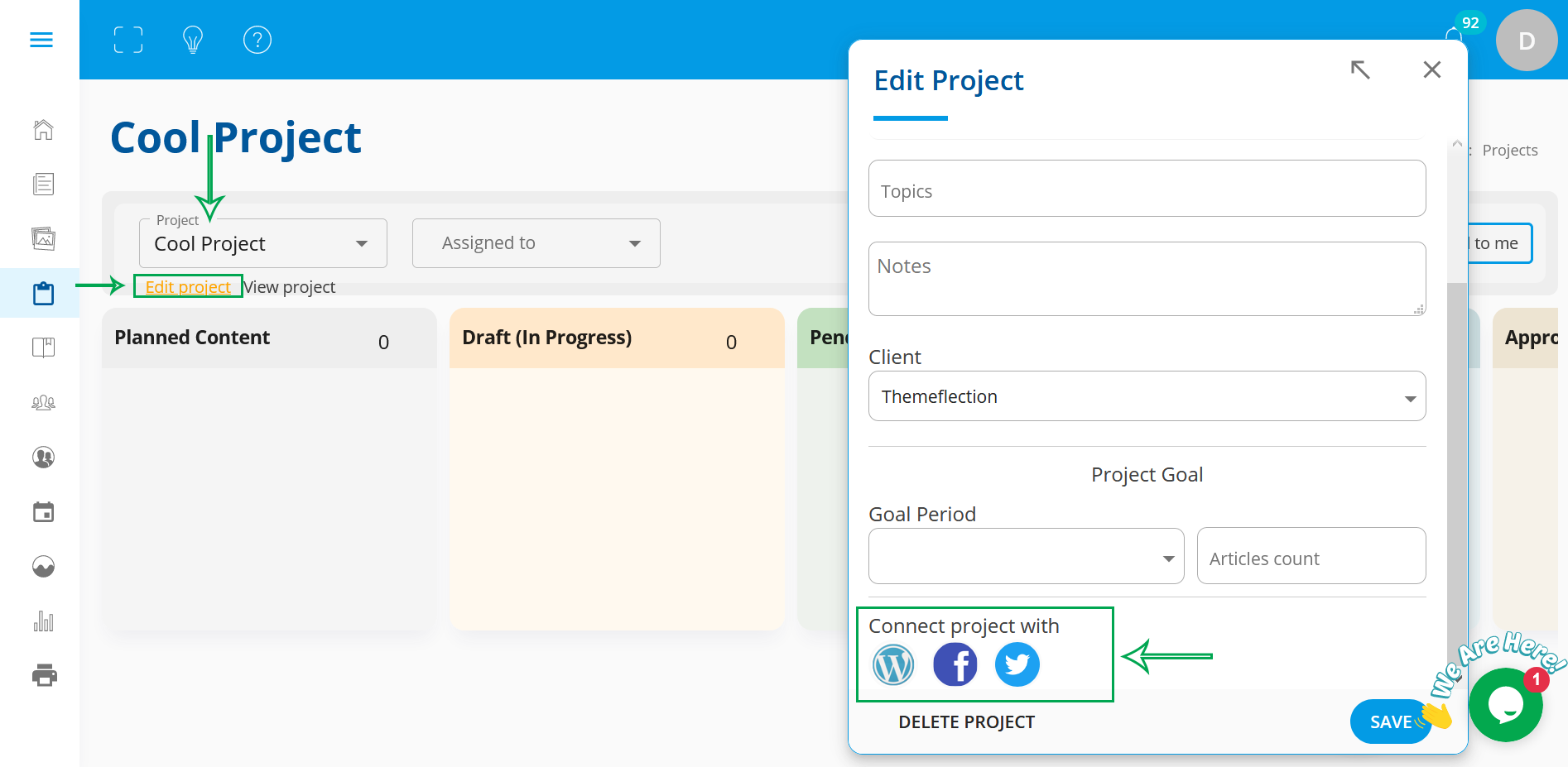
Connect Project With Facebook Page
Connecting with Facebook is straightforward. A new popup will open providing you with an authentication link to click on it. This link should be used by a person who has managing/admin access to the client Facebook page to which you want to connect to.
After the person with correct role follows the link it will take him/her to the Facebook popup page where Scribable Facebook app will request for access to the person's Facebook profile.
Once access is confirmed, person will be redirected back to the Scribable integration success page. Then you can go back to the project edit page and click on the Facebook icon again, which will bring up popup where you can select the Facebook page you want to connect with the project.
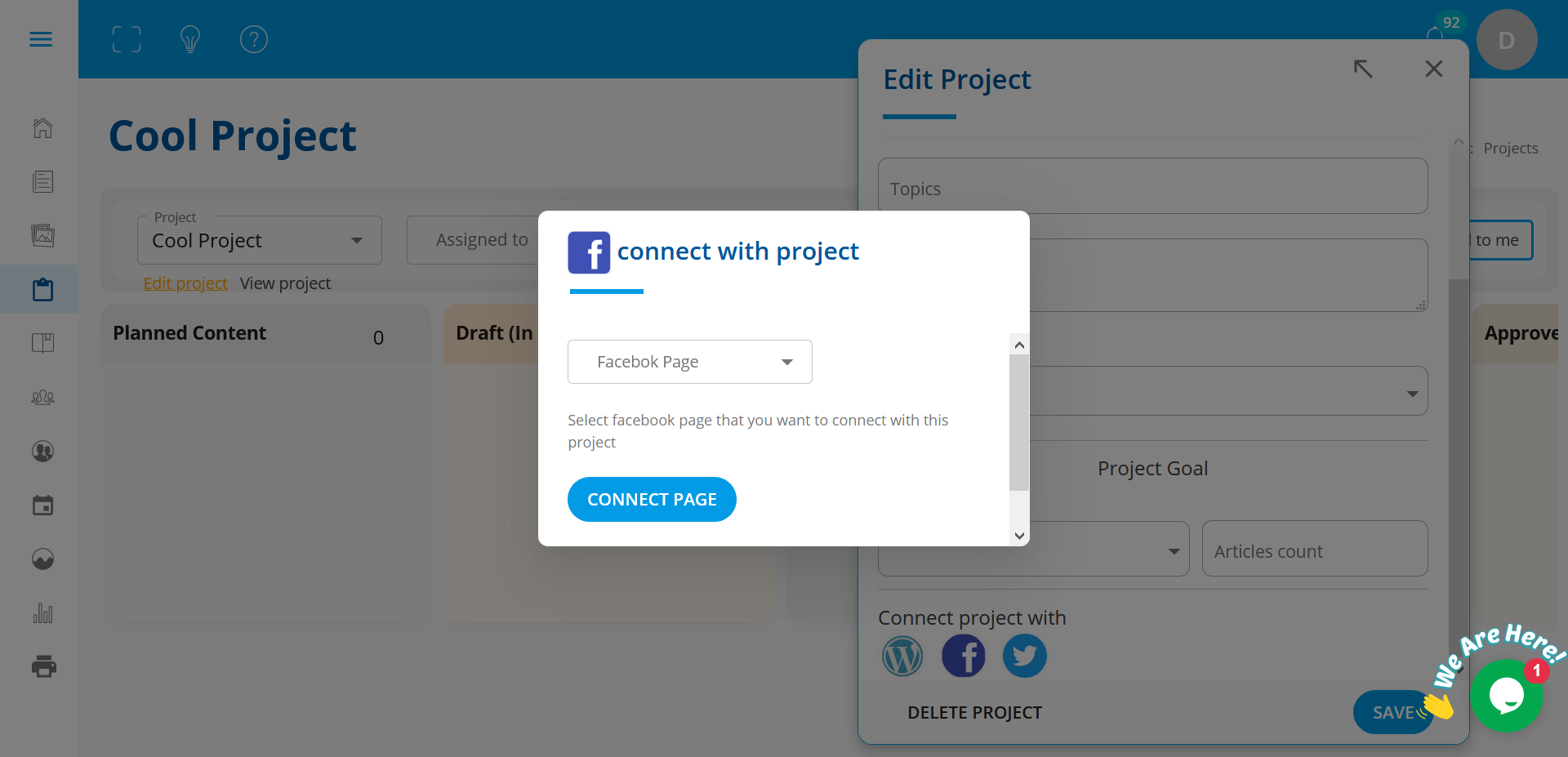
The list of the pages you will have in the popup will depend on the access you have to the client's Facebook pages. Make sure that the person from your team handling the integration has been given the admin access to the required page. If you are doing integration yourself, check if you are given the proper access to the client Facebook page.
Connect Project With Twitter Account
To connect with your client Twitter account you need to send him/her the authentication link that will allow Scribable Twitter app to connect with his/her account.
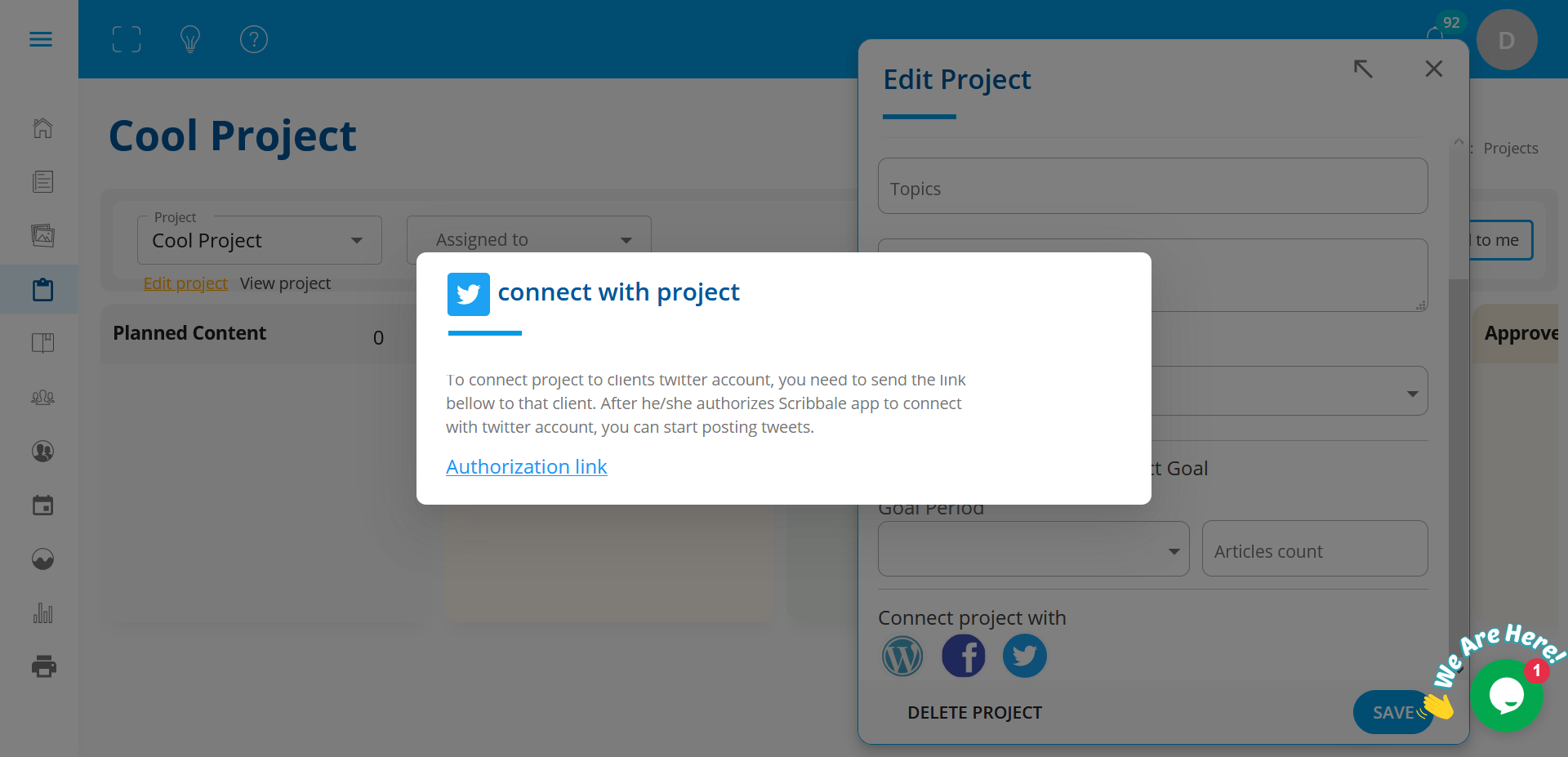
If you are handling your own twitter account, you can go to the link present in popup and authorize your account. If you are handling it for a client, copy the link and send it to the client. Once he/she authorizes our app to connect with Scribable app, you will be able to schedule and publish content to that Twitter account.

