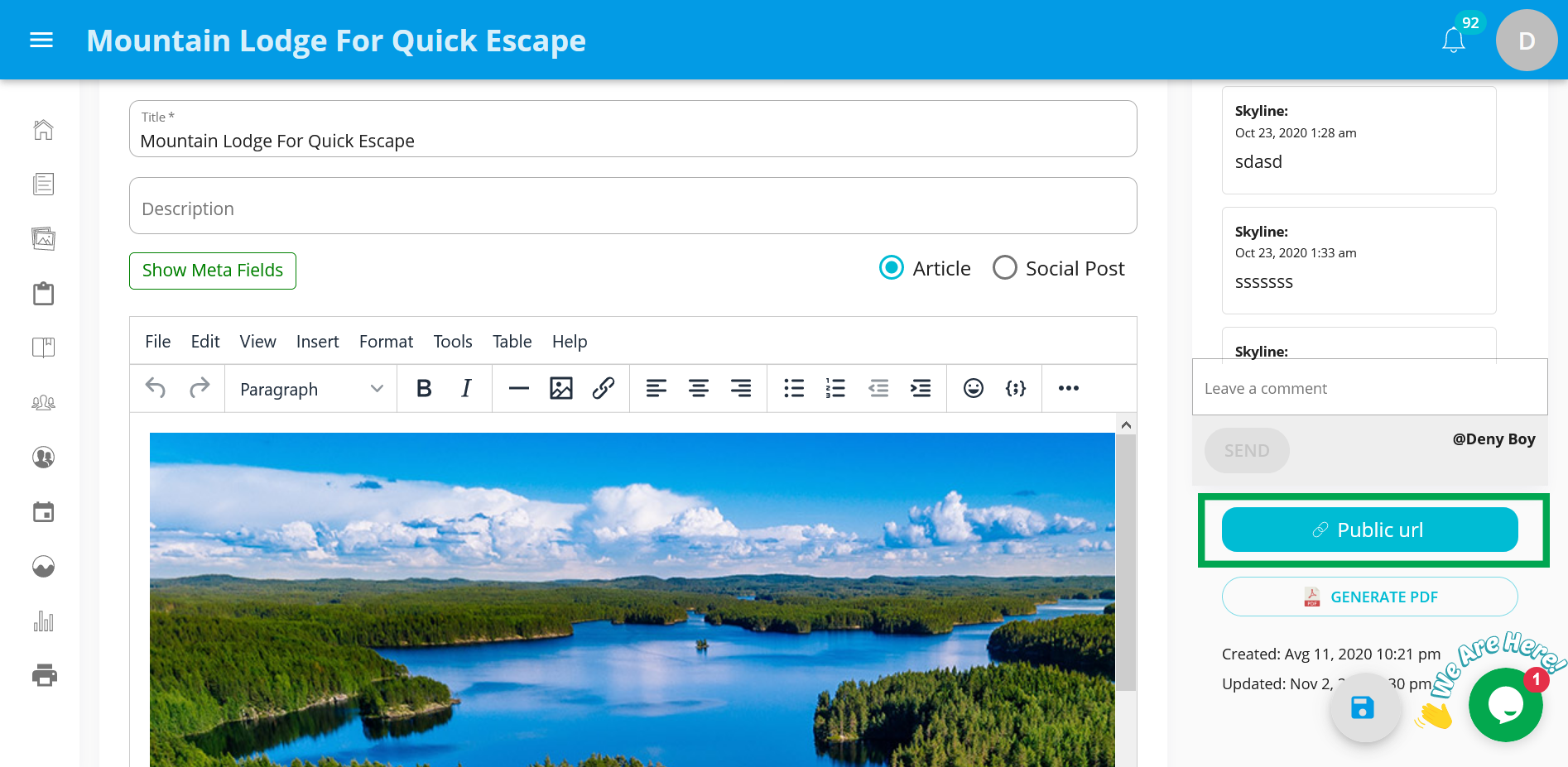Getting A Client Preview Links
Give your clients more transparency & easier collaboration
Joost
Last Update 5 anni fa
You can automate the client collaboration using Scribable platform. Every time you set content/task status to pending and published, client associated with the article will automatically receive an email with the link to that article public view. Where client can leave comments in real time, and approve content or request revisions.
Client Url
To get a publicly viewable link that you can send to the client (and the one that will be automatically used in emails when status change occur), you need to add a client to the Client Management section of your Scribable dashboard.
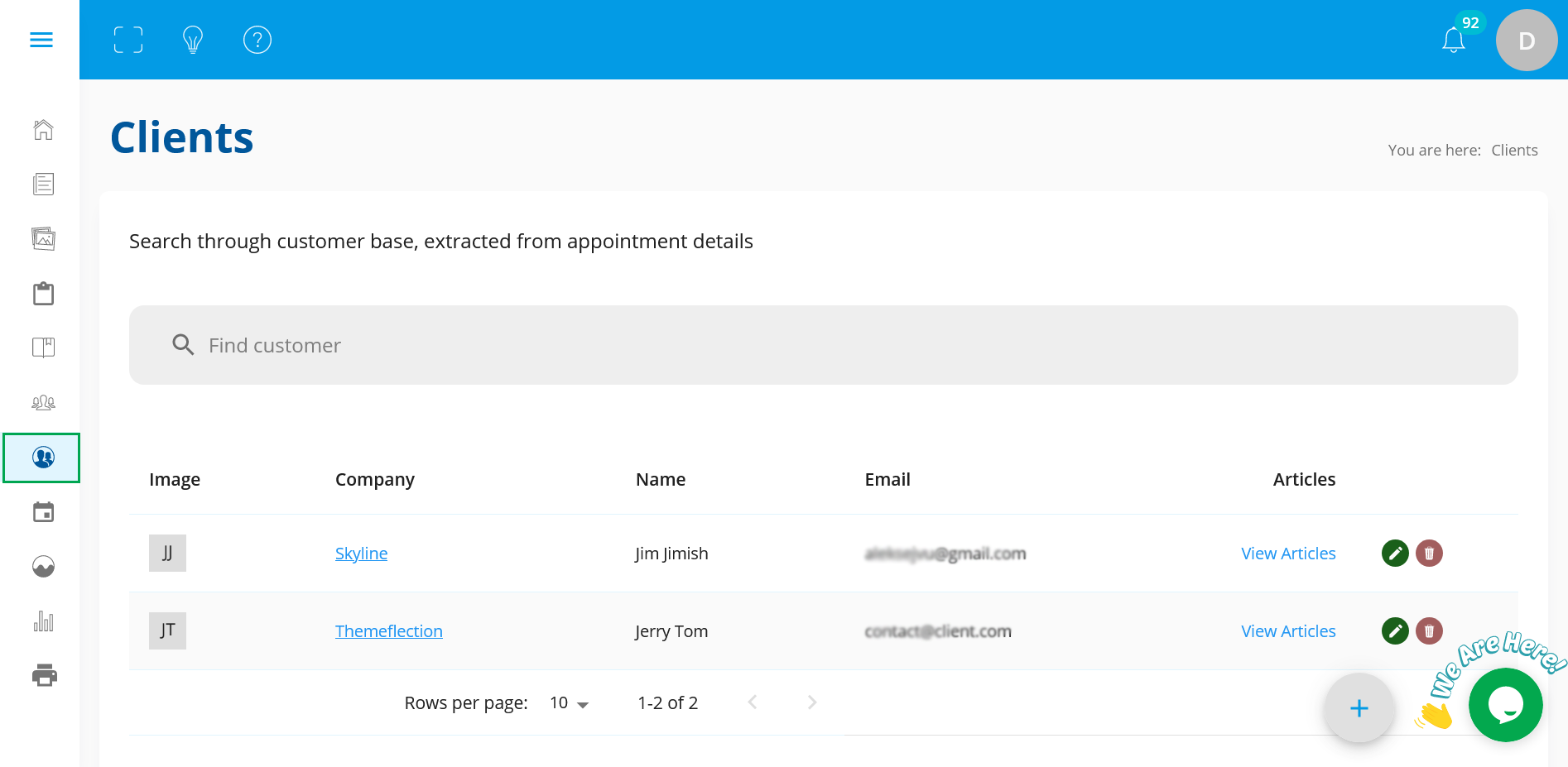
Then on the client edit page at the bottom you can find the client public access link:
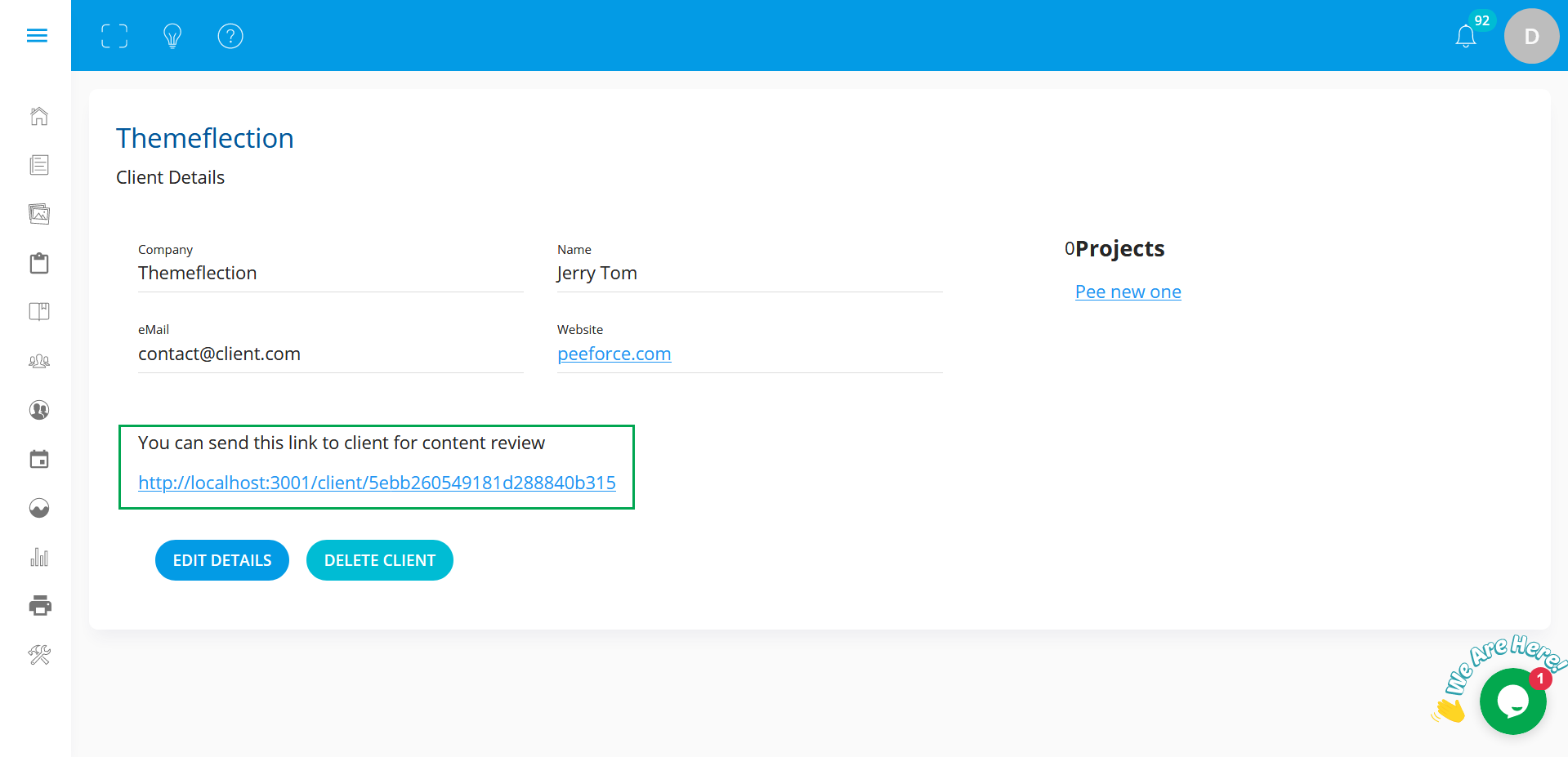
Project Url
Once you have added a client, you can assign it to the articles. If you want to provide your clients with proper project overview, you should create a project, or edit existing one and assign client to it.
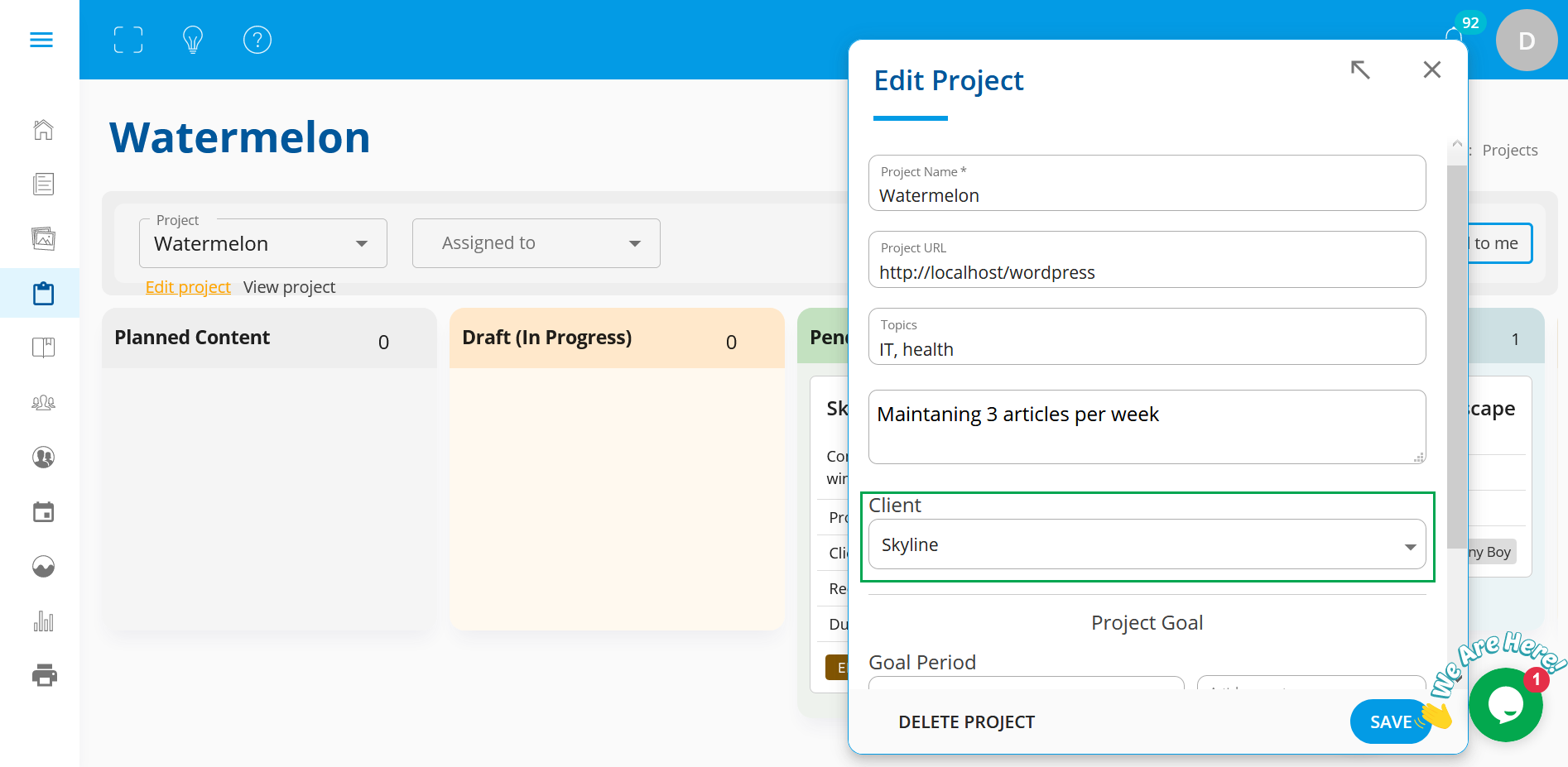
After you save it, in the right side of the project filters you will see a public link
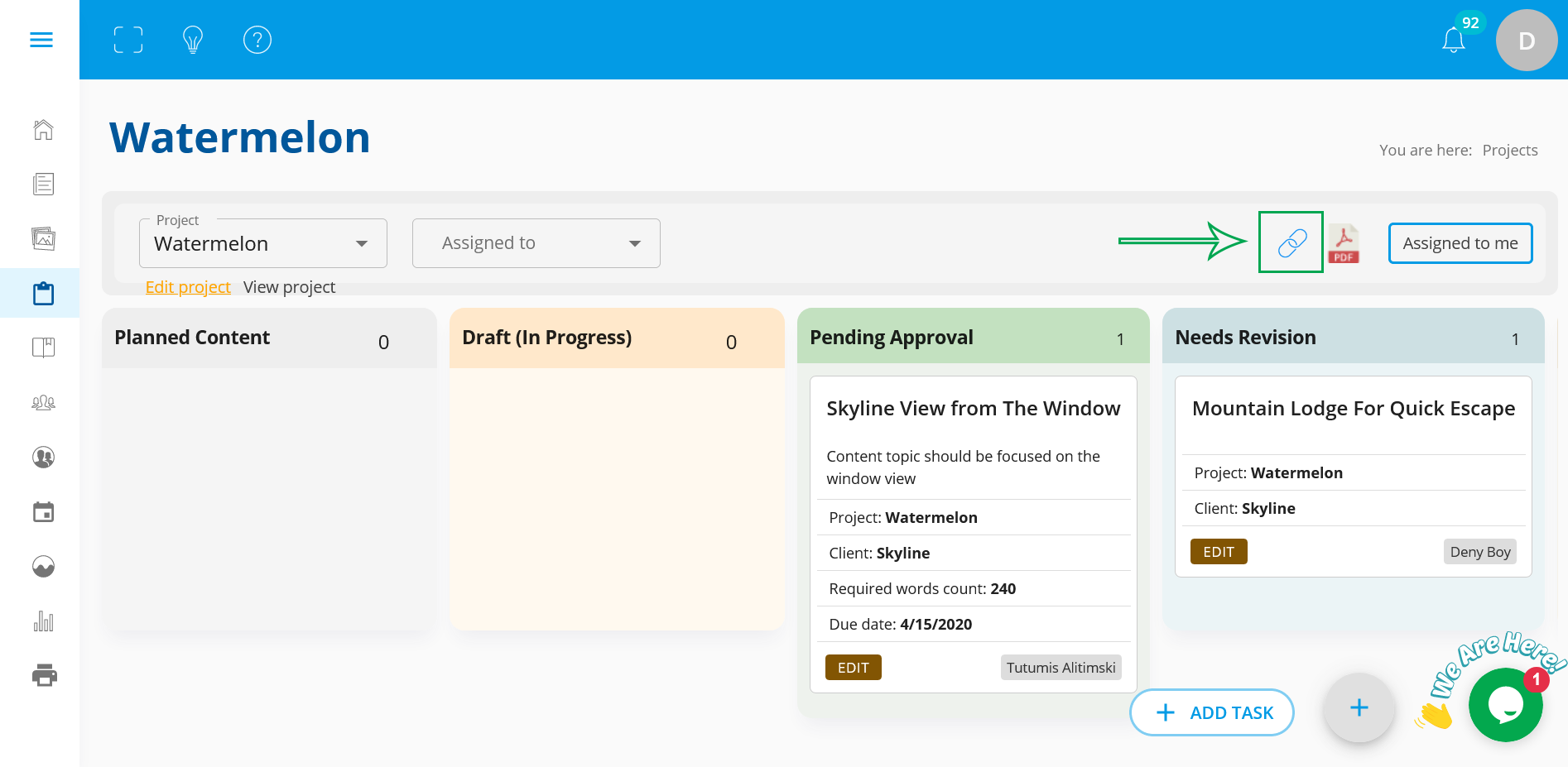
Article Link
On every article that is connected to the client and/or project, when you edit it, in the right sidebar you can find the public link button: